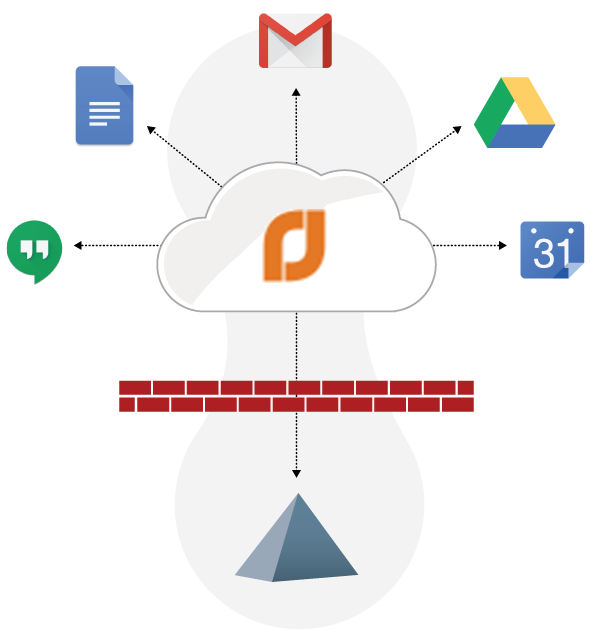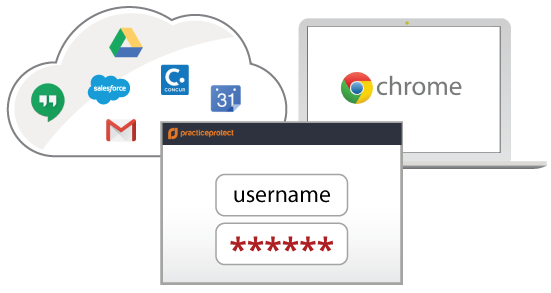Practice Protect Application Services enhances security and app lifecycle management of G Suite and other cloud apps
Practice Protect Application Services enhances security and app lifecycle management of G Suite and other cloud apps
Practice Protect has teamed up with Google and its key SI partners to automate, secure and simplify the deployment and adoption lifecycle for Google Cloud products.
G Suite is a suite of cloud-based productivity and collaboration tools, including Gmail, Google Drive, Google Hangouts, Google Calendar and Google Docs. Centrify Identity Service is an Identity-as-a-Service (IDaaS) solution that provides Active Directory-based user provisioning, single sign-on (SSO) and adaptive multi-factor authentication (MFA) for G Suite and other cloud apps.
When IT creates a new user in Practice Protect, Practice Protect can automatically create a G Suite account for them, with the correct authorization, and SSO access. When that user leaves or changes roles, Practice Protect automatically revokes their access to G Suite – ensuring only the right users have access at all times.
Secure SSO with SAML
Provide one-click, or one tap, access to G Suite — without adding another username and password for users to remember. Practice Protect leverages SAML for secure authentication without passwords, to provide easy access to G Suite, other cloud apps, on-premise apps and Chromebooks. Employees will love the convenience of using their existing corporate credentials to access all the apps and devices they need to get the job done.
Adaptive MFA
Improve security by implementing adaptive MFA to G Suite, and Google Compute Engine. Practice Protect uniquely combines context-based attributes like location, device details, network and more to progressively challenge for MFA. Employees get a hassle-free MFA experience via automated push notifications, fingerprint, single-tap one-time passcode, SMS and more.