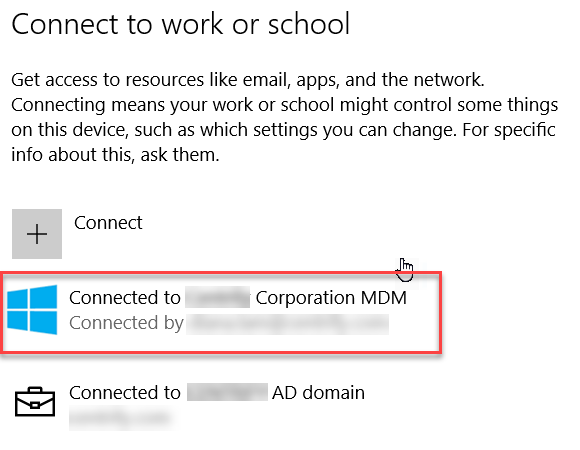After you receive notification from your systems administrator that Windows 10 device enrollment is ready, you can enroll your device. You need the following to enroll your device:
●Device must be Windows 10 at version 16.07 or newer
●Your Practice Protect username and password
●Internet access on your Windows 10 device
●Device Enrolment Enabled
This procedure is performed on the device in which you want to enroll.
To enroll the device:
1. Click the Windows icon and type “connect to work”.
2. Click the option when it displays. 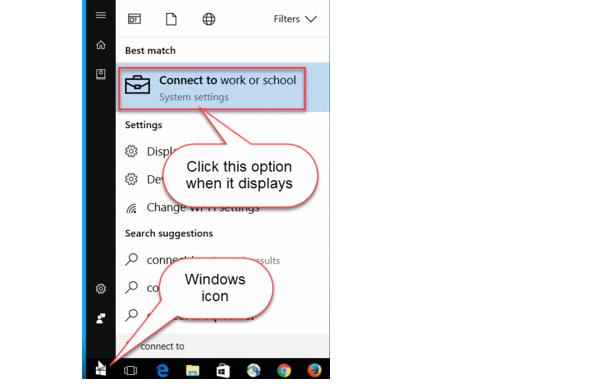
3. Click Enroll only in device management. 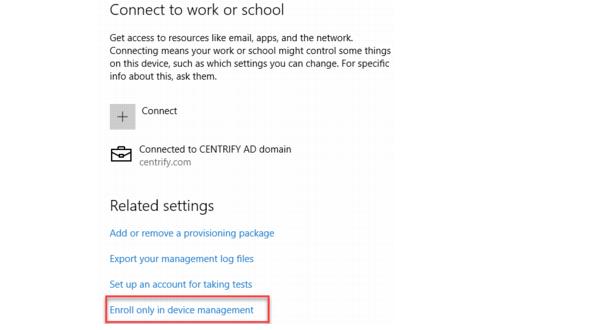
4. Enter the Practice Protect username.
5. Click Next.
The Centrify Identity Services portal/application login prompt displays with your username already configured.
6. Click Next.
7. Enter the account password and click Next.
Device enrollment begins.