Purpose
This guide will show you how to access the new ATO portal (Tax or BAS Agent) in Practice protect with your myID app on your mobile device.
Pre-requisites
- MyID application installed and setup on the mobile device
Instruction
1. Login to the Practice Protect Portal.
2. Click on the ATO application you want to access (ex. ATO Portal Tax Agent – myID). Note: If the ATO app is not added to the platform, please reach out to our support team for assistance. 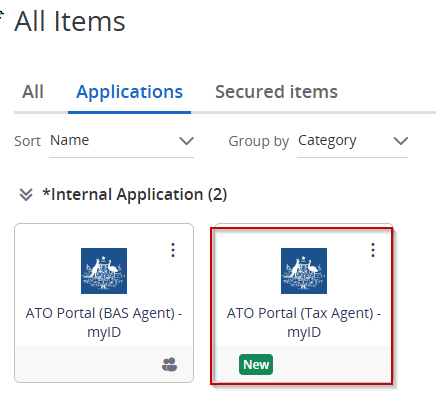
3. Upon first access, you will be prompted to enter your username and password. Click Yes to proceed.
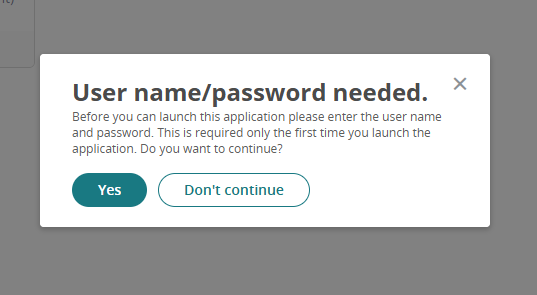
4. In the Username field, enter the correct email address to be used. In the Password field, enter a dummy password, as the platform requires a password but is configured to only use the username for authentication. Click Save to proceed.
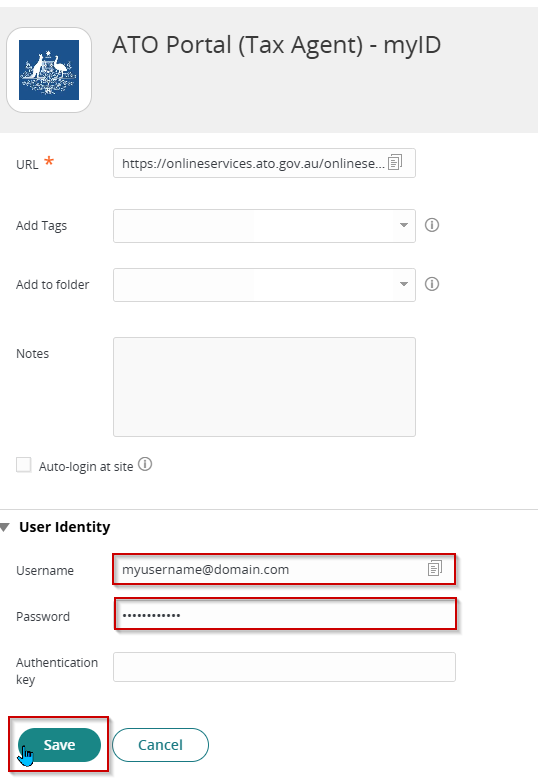
5. This will launch myID app on a new tab. Then, it will auto fill the username and request a code.
6. A code will be generated on this page for verification.

7. Open the myID app on your mobile phone, then accept or enter the code displayed on your screen.
8. Once completed, you should be able to access the ATO (Tax or BAS Agent) website without any issues.
