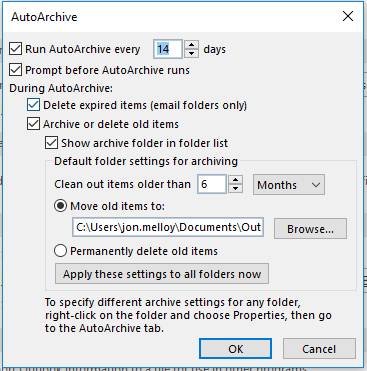To minimise your firms exposure and reduce the risk attached to your inbox we recommend setting up an auto-archive rule on your inbox. Details on why we recommend this can be found on our blog here
- On Outlook go to File > Options > Advanced
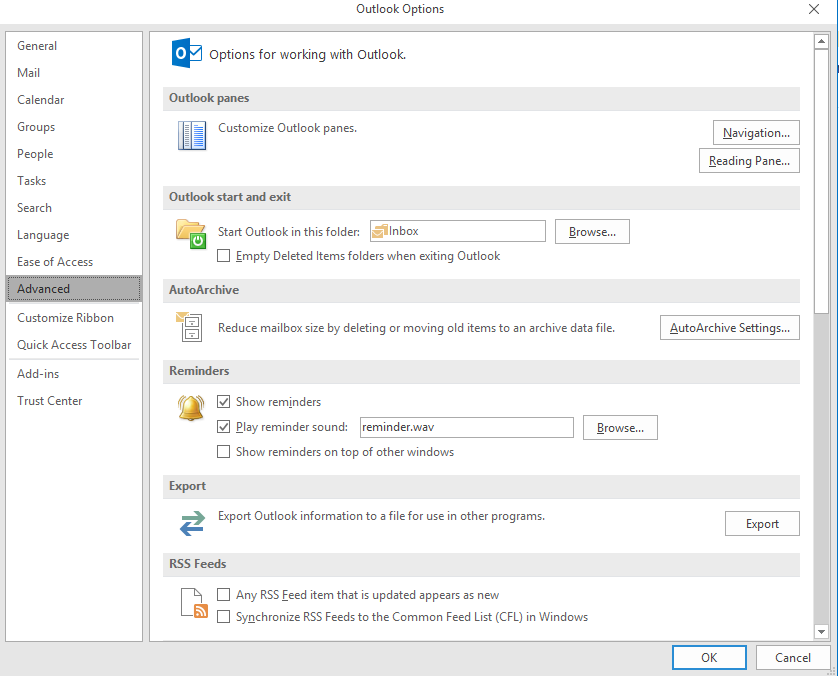
- Under AutoArchive, click AutoArchive Settings
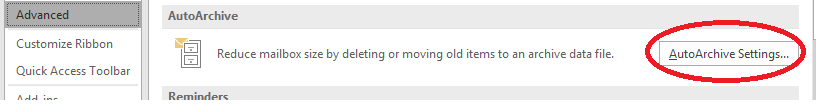
- Select Run AutoArchive and then specify the settings that you want to have setup. (We recommend backing up to a secure online storage service)
.