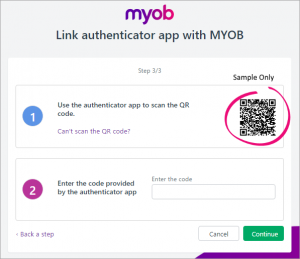The Australian Tax Office (ATO) is introducing a new operational framework for software developers and for accountants and bookkeepers who use software to interact with the ATO. This new framework requires accountants and bookkeepers to use multifactor authentication when they login. This means any staff member of an Australian practice needs to have 2SA implemented by March 2018 to comply with the ATO Operational Framework.
Install the authenticator Chrome extension
Best practice is to use the mobile app, for cases where this isnt possible a Chrome extension can be installed. If you do have access to a mobile device please follow this mobile article.
- Install the Chrome extension.
- Follow the installation to add the extension.

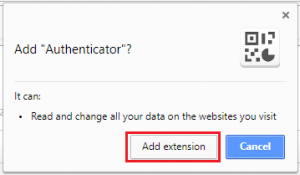
- Open the Extension and click on the pencil.
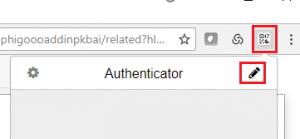
Set up two-step authentication in Myob
-
- Sign Into the Security Center using your MYOB account details
- Click Get Started
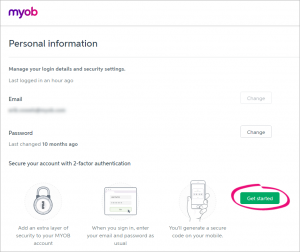
- Click enter your key manually.
- Below manual code will appear.
- Open the Chrome Extension and click on the Pencil.
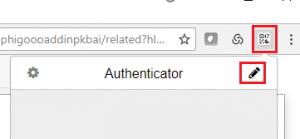
- Click the + and select Manual Entry.
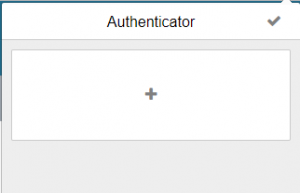
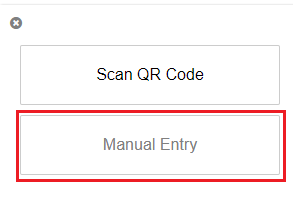
- Now enter Account: Myob Secrect: Key from Step 4( Remove Spaces)
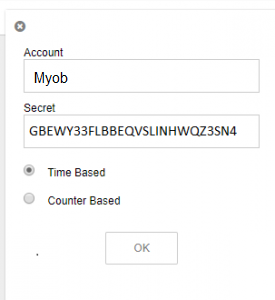
- Click OK
- Back on Myob now click Continue.
- Myob will now request Authentication Code.Open the Chrome authenticator and enter the Myob Code into Myob as below, then click Next.
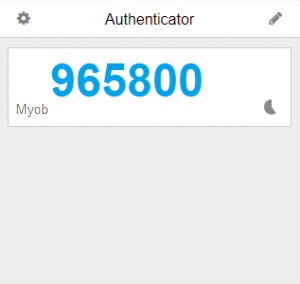
- Click Next.
- Select your three security questions and type answers, then click Next.These can be used as a backup if you don’t have your phone or the code is not working.
- Click Next, Done.
The next time you log in to Myob, you’ll need to enter your authentication code from your Chrome authenticator in addition to your email address and password.