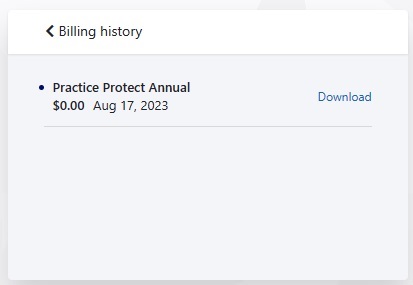How to sign in to Practice Protect’s billing portal and download your invoices.
- Go to the Billing Portal Login Page here.
- Enter the email address used at signup and click Continue. If you require this email changed please contact operations@practiceprotect.com.
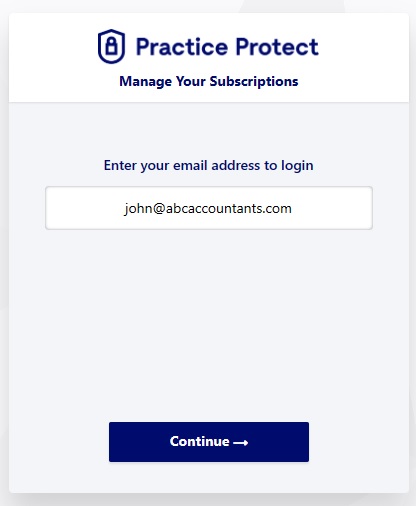
- Type your password or chose One Time Password and click Login.
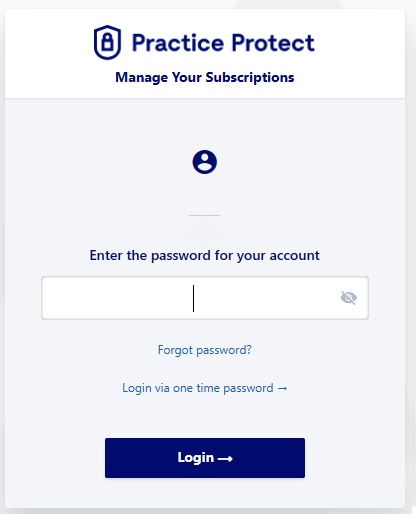
- Click on Billing History
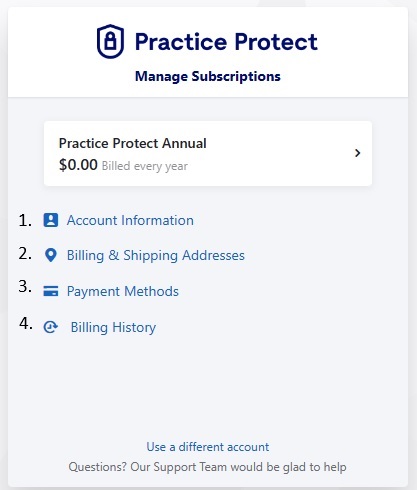
- Find the invoice you are looking for and on the right hand side click Download