This article covers details of the upcoming changes to the user experience in October 2023.

We are excited to announce the refresh of the Practice Protect User Portal! These new updates allow you to maximise productivity, further customise features and organise your web applications and secured items.
New look: Web Application Tiles
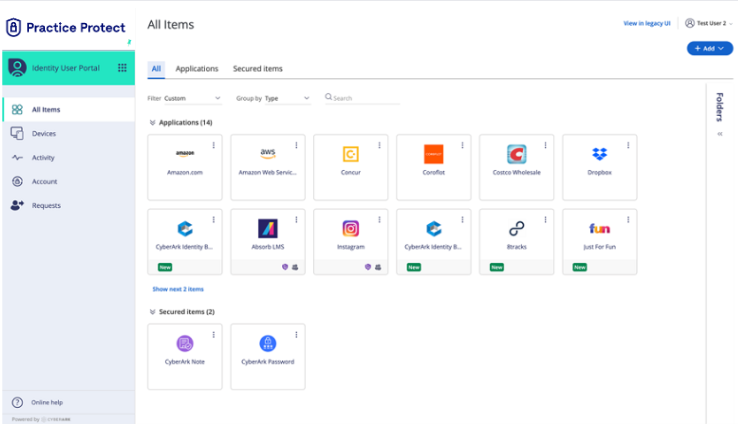
Your application tiles have been revamped to include the following labels and icons:
- New. Green label appears when a new application or secured item has been added to your User Portal dashboard.
- Shield. Purple icon signals that Practice Protect Secure Web Sessions shield the application.
- People. Grey icon means the application or secured item is shared.
- Exclamation Mark. Red icon warns of an error with the application setup. Applications with errors are greyed out and made inaccessible by the user.
New Look: Secured Items
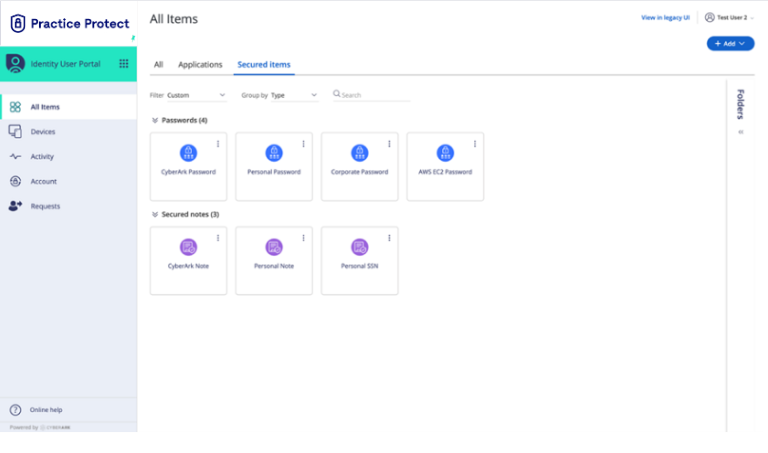
Secured Items can now be accessed in multiple ways:
- View “All Items” in a single tab – including applications, secured notes and passwords
- View only “Applications” in a single tab
- View only “Secured Items” in a single tab
New Look: Custom Folders
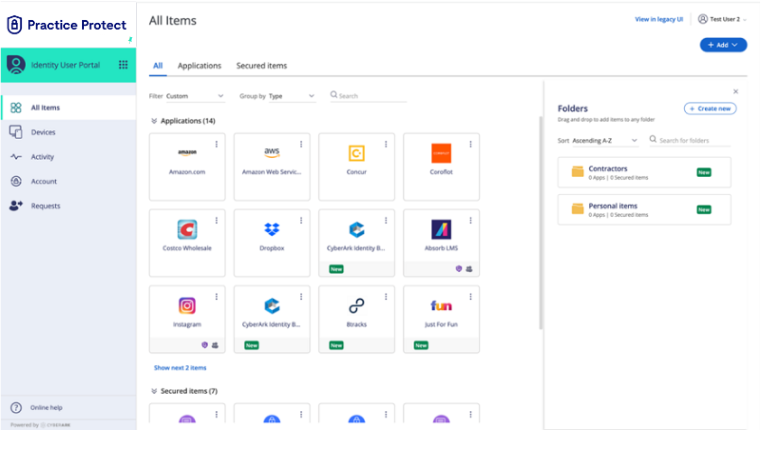
You can now create custom folders to make organising your applications and secured items easier. Once you’ve created a folder, to add an application or secured item, simply drag and drop them in. Once you’re ready, you can share the folder with other users, roles or groups.
Group Applications and Items
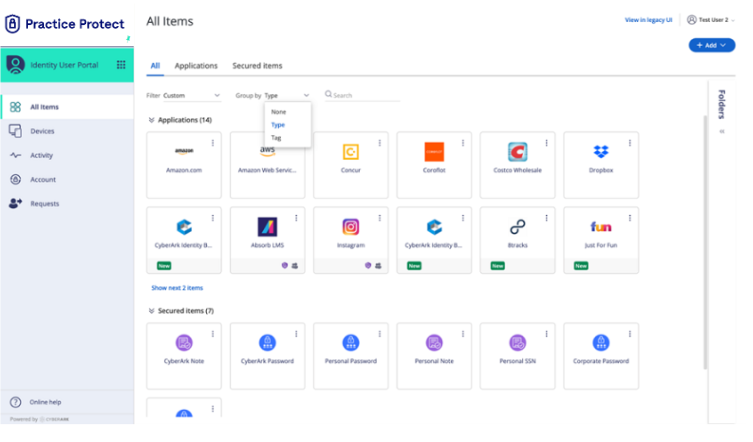
To help you access applications efficiently, you can now group applications based on their type, tag or none. This allows you to conveniently organise, and locate the relevant application or secured item quickly.
New Ways to Organise and Find Your Applications and Items
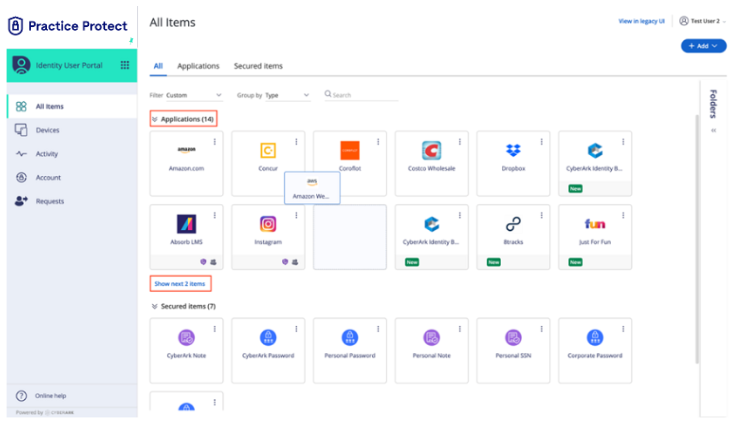
You can now reposition your applications and secured items by dragging and dropping the tiles within the User Portal dashboard. You can also view the total number of applications and secured items and click “Show next” to view more.
Option to Return to Legacy User Portal Dashboard
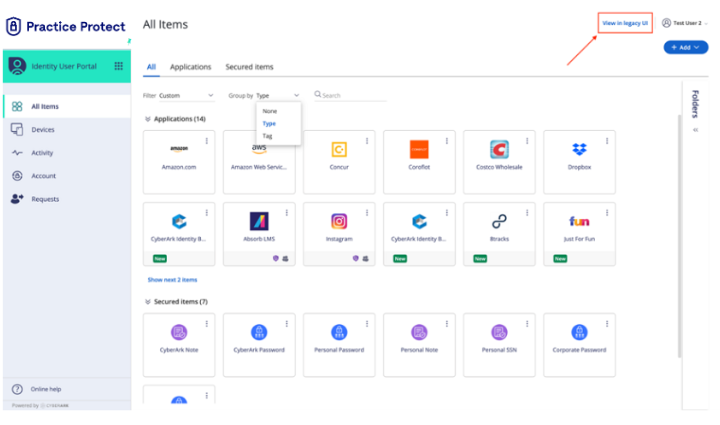
We understand that it can take time to adapt to the User Portals new look and so we have made it possible to switch back to the legacy UI User Portal for the next 3 months. Please note: all users will be able to alternate between the legacy and new dashboard until October 2023. At that time all users will automatically transition to the new dashboard.
