You can use a one-time-passcode (OTP) to log in to the user portal. You use a third party authenticator (like Google Authenticator) or the Centrify client application to scan a Centrify generated QR code and get the OTP.
Important: Your system administrator must enable this feature before you can use it.
To get an OTP:
1. Log in to the User Portal.
2. Go to Account > Authentication Factors > click on Show QR Code in line with OATH OTP Client
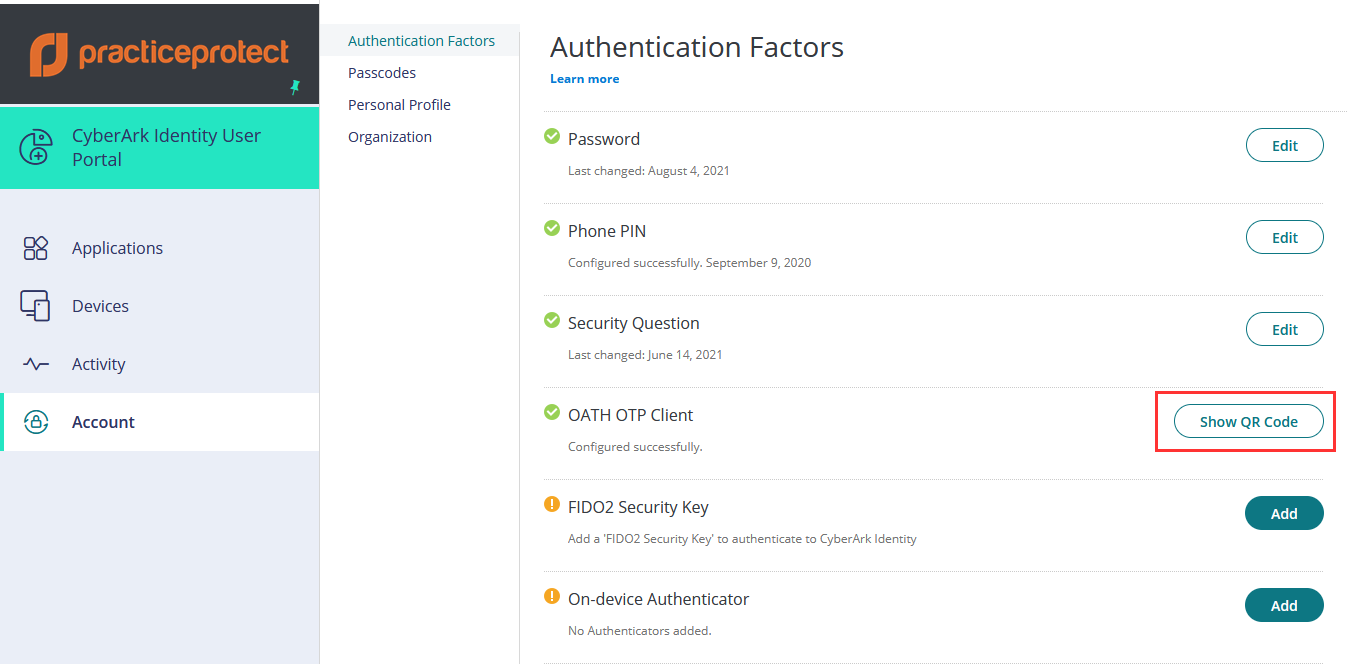
The QR code displays.
3. There will be steps provided in the screen, please follow thoroughly.
